[🇬🇧 English](#mytemplategenerator) | [🇷🇺 Русский](#mytemplategenerator-русский)
# MyTemplateGenerator
**Generate files and folders from templates with variable substitution right from the VS Code context menu.**
- Syntax highlighting and autocomplete for template variables in template files (`{{name}}`, `{{name.camelCase}}`, etc.)
- Instantly create project structure from templates with variables in file/folder names and content
- Visual configurator and full localization (English/Russian)
- Flexible settings: templates folder path, variable input mode, overwrite protection
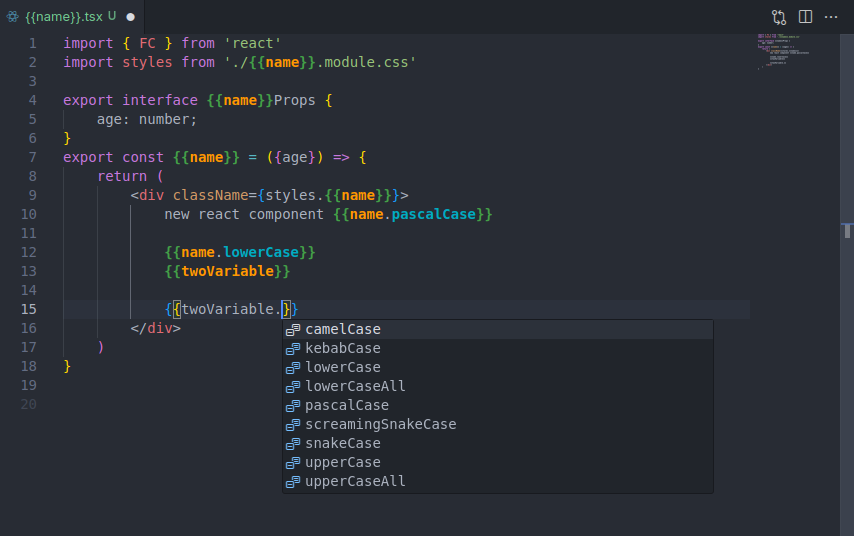
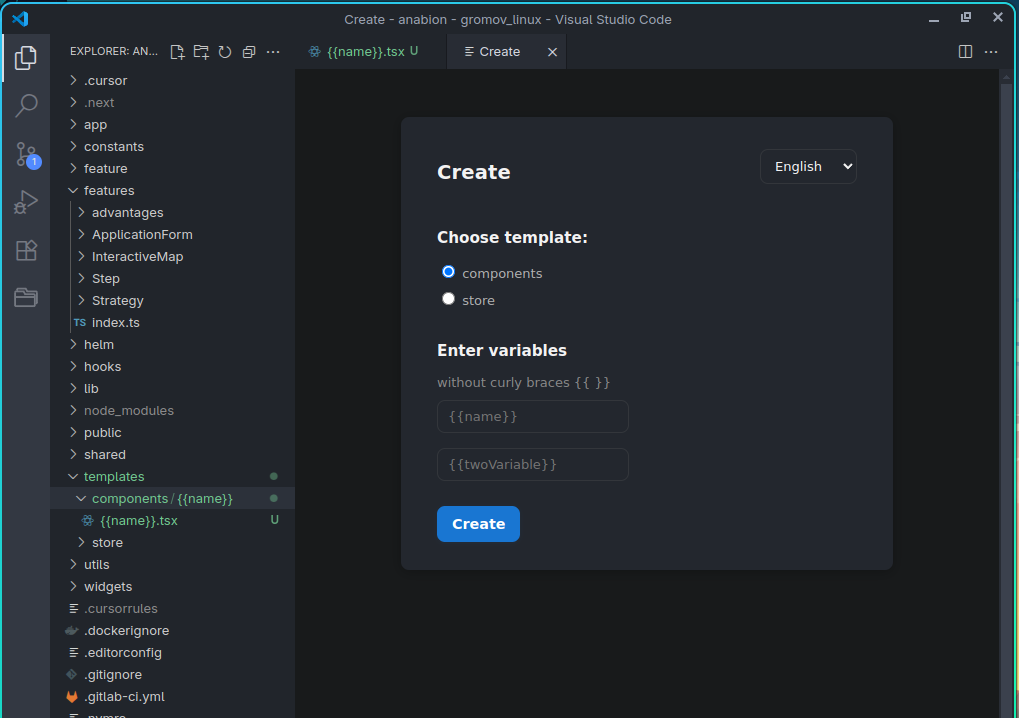
**How to use:**
1. Create a folder with templates (default: `.templates`).
2. Use variables in templates: `{{name}}`, `{{name.pascalCase}}`, etc.
3. Right-click any folder in your project → **Create from template...**
4. Select a template, fill in variables — the structure is generated automatically.
**Example template:**
```
.templates/
component/
{{name}}/
index.tsx
{{name.camelCase}}.module.css
```
**Available modifiers:**
| Modifier | Example (`name = myComponent`) |
|-----------------------|-------------------------------|
| `{{name}}` | myComponent |
| `{{name.pascalCase}}` | MyComponent |
| `{{name.camelCase}}` | myComponent |
| `{{name.snakeCase}}` | my_component |
| `{{name.kebabCase}}` | my-component |
| `{{name.screamingSnakeCase}}` | MY_COMPONENT |
| `{{name.upperCase}}` | Mycomponent |
| `{{name.lowerCase}}` | mycomponent |
| `{{name.upperCaseAll}}` | MYCOMPONENT |
| `{{name.lowerCaseAll}}` | mycomponent |
**Supported modifiers:** pascalCase, camelCase, snakeCase, kebabCase, upperCase, lowerCase, and more.
**Framework compatibility:**
This extension works with **any framework** — you define your own templates for any structure you need!
| Framework | Components | Store/State | Pages/Routes | Services | Utils |
|--------------|:----------:|:-----------:|:------------:|:--------:|:-----:|
| React | ✅ | ✅ | ✅ | ✅ | ✅ |
| Vue | ✅ | ✅ | ✅ | ✅ | ✅ |
| Angular | ✅ | ✅ | ✅ | ✅ | ✅ |
| Svelte | ✅ | ✅ | ✅ | ✅ | ✅ |
| Next.js | ✅ | ✅ | ✅ | ✅ | ✅ |
| Nuxt | ✅ | ✅ | ✅ | ✅ | ✅ |
| Solid | ✅ | ✅ | ✅ | ✅ | ✅ |
| Vanilla JS/TS| ✅ | ✅ | ✅ | ✅ | ✅ |
Just create a template for your favorite stack — and generate any structure you want! 🎉
**Configuration:**
All settings are managed via the standard VSCode user settings (or the visual configurator).
To open the settings menu, press Ctrl+P, type `Configure myTemplateGenerator...` and select the menu item.
You can also find all options in VSCode settings under `myTemplateGenerator`.
# MyTemplateGenerator (русский)
**Генерация файлов и папок по шаблонам с автозаменой переменных прямо из контекстного меню VS Code.**
- Подсветка и автокомплит переменных в шаблонных файлах (`{{name}}`, `{{name.camelCase}}` и др.)
- Быстрое создание структуры проекта по шаблонам с подстановкой переменных в имена файлов, папок и содержимое
- Визуальный конфигуратор и поддержка локализации (русский/английский)
- Гибкая настройка: путь к шаблонам, режим ввода переменных, запрет/разрешение перезаписи файлов
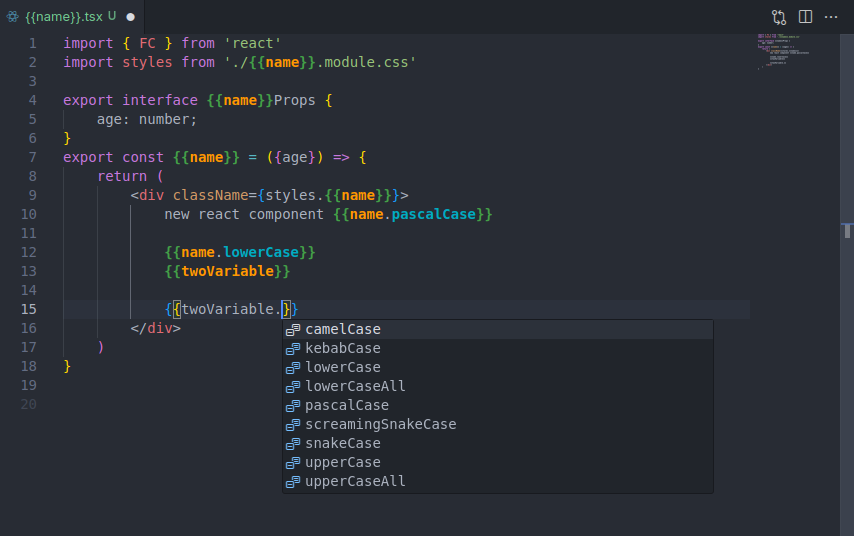
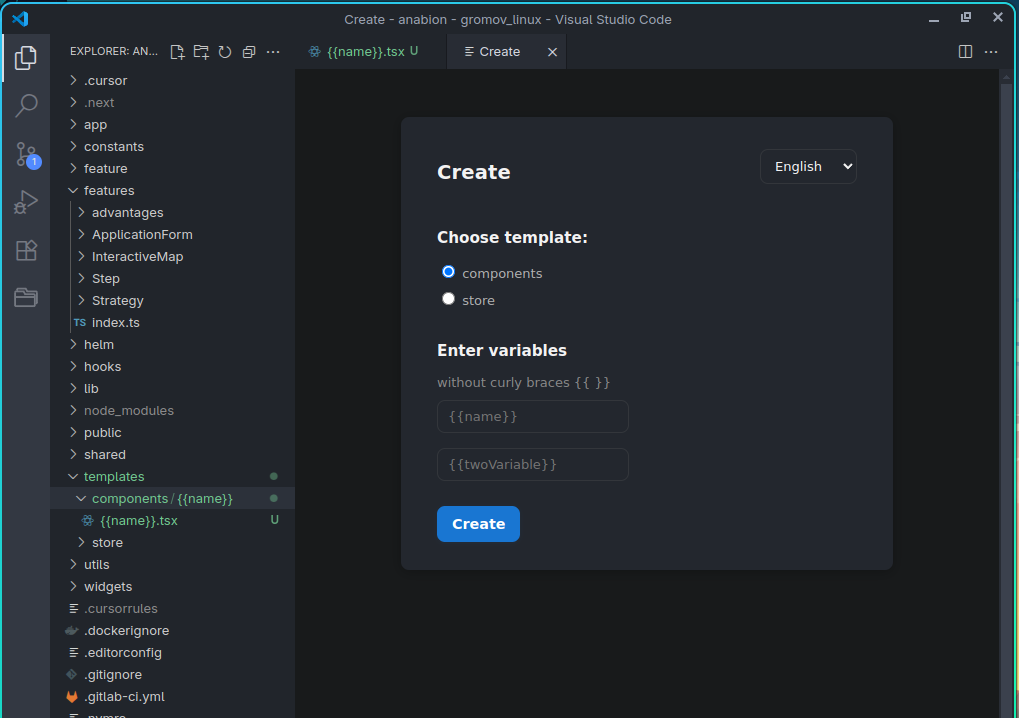
**Как использовать:**
1. Создайте папку с шаблонами (по умолчанию `.templates`).
2. Используйте переменные в шаблонах: `{{name}}`, `{{name.pascalCase}}` и т.д.
3. Кликните правой кнопкой по папке в проекте → **Создать из шаблона...**
4. Выберите шаблон, заполните переменные — структура будет создана автоматически.
**Пример шаблона:**
```
.templates/
component/
{{name}}/
index.tsx
{{name.camelCase}}.module.css
```
**Доступные модификаторы:**
| Модификатор | Пример (`name = myComponent`) |
|----------------------|-------------------------------|
| `{{name}}` | myComponent |
| `{{name.pascalCase}}`| MyComponent |
| `{{name.camelCase}}` | myComponent |
| `{{name.snakeCase}}` | my_component |
| `{{name.kebabCase}}` | my-component |
| `{{name.screamingSnakeCase}}` | MY_COMPONENT |
| `{{name.upperCase}}` | Mycomponent |
| `{{name.lowerCase}}` | mycomponent |
| `{{name.upperCaseAll}}` | MYCOMPONENT |
| `{{name.lowerCaseAll}}` | mycomponent |
**Поддерживаемые модификаторы:** pascalCase, camelCase, snakeCase, kebabCase, upperCase, lowerCase и др.
**Совместимость с фреймворками:**
Плагин подходит для **любых фреймворков** — вы сами задаёте шаблоны для любой структуры!
| Фреймворк | Компоненты | Store/State | Страницы/Роуты | Сервисы | Утилиты |
|--------------|:----------:|:-----------:|:--------------:|:-------:|:-------:|
| React | ✅ | ✅ | ✅ | ✅ | ✅ |
| Vue | ✅ | ✅ | ✅ | ✅ | ✅ |
| Angular | ✅ | ✅ | ✅ | ✅ | ✅ |
| Svelte | ✅ | ✅ | ✅ | ✅ | ✅ |
| Next.js | ✅ | ✅ | ✅ | ✅ | ✅ |
| Nuxt | ✅ | ✅ | ✅ | ✅ | ✅ |
| Solid | ✅ | ✅ | ✅ | ✅ | ✅ |
| Vanilla JS/TS| ✅ | ✅ | ✅ | ✅ | ✅ |
Создайте шаблон под свой стек — и генерируйте любые структуры! 🎉
**Настройка:**
Все параметры задаются через стандартные пользовательские настройки VSCode (или визуальный конфигуратор).
Чтобы открыть меню настроек, нажмите Ctrl+P, введите `Настроить myTemplateGenerator...` (или `Configure myTemplateGenerator...` для английского интерфейса) и выберите соответствующий пункт.
Также вы можете найти все параметры в настройках VSCode по ключу `myTemplateGenerator`.